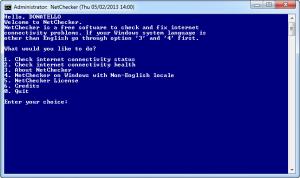NetChecker
1.0
Size: 140 KB
Downloads: 3021
Platform: Windows (All Versions)
There are numerous problems that can prevent you from connecting to the Internet. NetChecker can help you identify common connectivity issues and solve them, if possible. It provides a text based interface, which is very easy to use. You just need to specify what action you wish to carry out and the application will do the rest.
NetChecker is free and it works on Windows XP, as well as later editions, up to Windows 8. It comes in a small package, so you can download the application and install its components in just a few seconds.
The application integrates with pre-installed Windows utilities and it does not come with third party tools, which means that it is completely safe and reliable. Its interface consists of a series of instructions, on a blue background, in the Windows command prompt. The home screen presents a series of options, which you can select by typing their corresponding numbers and pressing the Enter key.
You can check the Internet connectivity status fast and easy. Once you select the appropriate option, the software will start testing your connection right away. If it's working properly, NetChecker will tell you that you are connected to the Internet and you may press any key to return to the main menu. If you are not connected to the Internet, the software will try to identify the cause and if possible, it will attempt to fix it.
It is also possible to check the connection's health. All you have to do is type a web site's address and hit the enter key. The application will trace a route to the provided address and it will generate detailed packet loss and health statistics. Additionally, it will display a short description, to help you understand the generated statistics.
Pros
NetChecker can verify the status and health of your Internet connection. It can identify common problems and in some cases, it will attempt to fix them. The application's interface is easy to understand, so it can be used even by beginners.
Cons
Some users may consider NetChecker to be too simple. With NetChecker, you can identify common connectivity issues swiftly, in a simple and comfortable fashion.
NetChecker
1.0
Download
NetChecker Awards

NetChecker Editor’s Review Rating
NetChecker has been reviewed by Frederick Barton on 16 May 2013. Based on the user interface, features and complexity, Findmysoft has rated NetChecker 5 out of 5 stars, naming it Essential